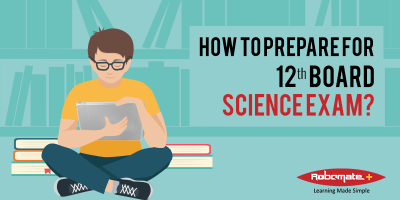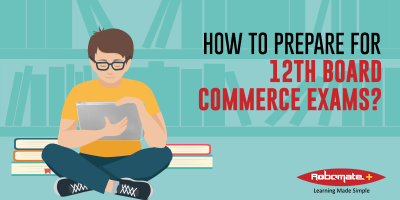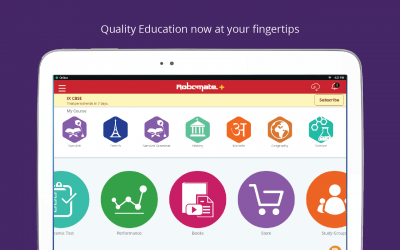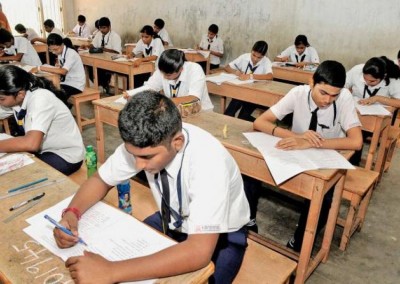State Board Commerce (XI-XII) - Test Papers
How to prepare for 12th board exams Science
Science is considered to be a tough stream for grade XI and XII. The pressure of boards, the career choice options, even preparing for competitive exams take their toll on the students. For those preparing for board exams in the coming year, this is definitely a time when HSC board exam preparation tips and tricks will help a lot.
This is the time when students would have completed most of their preparation for the upcoming board exams. With less than a month to go for the board exams, some concepts would be clear and there may be some that certain students find confusing in various subjects in the Science stream. Taking your doubts to your tutor or school teacher is definitely a possibility, but you will need to collect all of them and make sure that your visits are minimal, so you can save precious time in this crucial period. What if even after explanation, you still feel confused and would like the teacher to explain it again. Clearly, that is not possible or practical each time.
What if the students had the power to get their doubts clarified at their will and confusing concepts explained to them again and again till they are satisfied? Sounds too good to be true?
Well, not quite! Technology comes to the aid of smart preparation in the form of the study app called Robomate+. It is the perfect way to get HSC board exam preparation tips and tricks at the last minute.
Watch Video Lectures of HSC Class XII Course for Free
Your personal tutor on the go!
Robomate+ has roped in expert teachers in various subjects with years of experience, to create short lectures in the form of interactive videos to explain confusing concepts of class 12th Science stream subjects. These videos are colourful, bright and animated, as well as interactive, so the students can relate appealing visuals to the concepts being explained for higher memory retention. Also, the videos can be played anytime, anywhere, any number of time at will!
Apart from guidance lectures, Robomate+ also focused on how to prepare for 12th board exams science, contains sample tests and question papers that students can use to evaluate their preparation levels
Subject-wise topics
The following guidance lectures are available now:
- Physics: Tips for important points to remember while writing paper, tackling important
- Chemistry: Tips for important points to remember while writing paper, tackling important questions.
- Maths: Tips on important points to remember while writing paper.
- Biology: Tips for important points to remember while writing paper, tackling important questions.
- English Grammar: Important aspects of grammar discussed.
- English Writing skills: The subject-heavy writing skills section of the paper is discussed in detail.
There is an e-book section in Robomate+ as well. It contains Last Minute Preparation tips for:
- PCMB – Understanding the Evaluation Plan
- PCMB – Focus on Important Modules
- Boards Prelims PCMB : Sample Questions & their Solutions
Note: PCMB – each of the Physics, Chemistry, Math and Biology subjects have their exhaustive tips, as listed above
How to prepare for 12th Board Exams Commerce
This is the last leg up to the board exams. This is the time when the most of the concepts should be crystal clear by the grade 12th students. Clarifying doubts from school or college teachers, or even tuition masters may mean that they have to travel to meet the teachers, which may waste precious time. Also, the students would have to collate all their doubts together to maximise the output from each such visit.
What if the 12th commerce study material could be made available to them at their home? Technology brings the classroom to the students’ hands in the form of ready-to-refer interactions via the Robomate+ app.
The Robomate+ edge
There is a difference between reading and seeing. Robomate+ explains the concepts of all the subjects via short and animated video lectures, that are visually appealing and tend to stay registered in memory. Confusing concepts are thus made simpler, engaging teachers and presenters who have deep expertise and long experience in the respective subject matter.
Check out the Demo Video Lecture of 11 & 12th Commerce
Now is the best time
The guidance lectures are perfect crash courses on how to prepare for 12th board exams commerce. They give clear directions on tips and strategy to tackle exams, how to leverage their strengths and use them to their advantage, helping them score higher results in the upcoming board exams.
Hand-picked topics as a part of 12th commerce study material
Robomate+ has conducted extensive study and research on the most confusing topics across many subjects in the commerce stream. They have also surveyed and collated the major issues faced by the students when they appear for various papers. The guidance lectures that have been meticulously planned, thus focusing on all aspects of tackling the exam paper, from subject concepts to tips on how to crack the papers. Specifically, each concept has the following videos:
• Book Keeping:
Important aspect of Time Management while answering the exam, how to allocate pages to answer the board paper
• Economics:
Details and breakup of how the board exam paper is planned and set. The video also covers how to manage time and how to present the answer paper to be more effective
• Math & Stats: Part 1:
A detailed analysis of the board’s Math Paper
• Maths 2:
A detailed analysis of the board’s Math Paper
• Organisation of Commerce:
Detailed chapter-wise weightage and distribution in the exam paper, how to present answer-sheet.
• Secretarial Practice:
Detailed chapter-wise weightage and distribution in the exam paper, how to present answer-sheet.
• Prelims & Semi Prelims papers
Question Papers to test the students’ knowledge and study.
At your pace, at your convenience, Robomate+ is your personal 12th commerce study material and tutor – always available at this crucial hour before the board exams
Robomate+ Studying Without Boredom Revising with Ease
Robomate+ a Must Have for Students
At some point in time, we all have dreaded the exams and found the names, facts and confusing dates very mind-boggling. Long syllabi used to cause tensions that seemed to pervade everything we did. It seemed there was no escaping the pressure.
The young new generation has better options. It is common knowledge that parents normally lament at the new fancy that has caught children and teenagers alike – smartphones and personal electronic gadgets. Parents often feel that these are additional distractions and cause deviations from concentration in studies amongst students. The good news is that the two seemingly different things, studies and technology can be linked. This is the smart solution in the form of study apps.
Technology for studies
Study apps like Robomate+ can be a student’s true study companion. Easy to download and intuitive to use, this is a study app that can empower the students with the know-how of the syllabi in many subjects.
It is engaging and interactive
The app consists of friendly and short video 5-7 minute tutorials and explanations. Simply speaking, a complex topic is broken down into bite-sized visual modules, each explained in an interactive and compelling way as if it is a personal tutorial. The best part is that the video can be played again and again, at a convenient location and pace.
The content in the app is mapped to the academic curriculum, packaged in an indigenous manner. The look and feel are very appealing, especially to the youngsters. The liberal use of vibrant colours and innovative animation really do lighten the study experience, making it more enjoyable.
Storytelling all the way
Unlike the seemingly boring textbooks where the information is in long textual paragraphs to pour over, a story format is used well to weave information in a way that has the power for the better understanding of concepts and higher memory retention.
With short attention spans that often make students lose interest in class, this tech assistant helps drive the same in a friendly way. The app is a smart alternative to expensive and time-consuming tuitions as well. This saves a lot of time for students, as they also save commuting time. For female students, this is a boon as their safety is also not compromised by switching to Robomate+.
There are evaluation tests as well
Students dread when the teacher decides to assess them, often finding it hard to absorb all the information. Robomate+ can help here too. There is a short, interactive test to assess the students’ learning after every sub-topic. If there are any doubts, one can simply go back and clarify them again. In addition, there’s Performance Analysis to help identify the weak areas.
Social media for study
The best part about Robomate+ is the online study groups that can be formed. The study groups help create healthy peer circles, where information can be shared and positive competition nurtured. Such learning can become fun.
Robomate+ provides many courses. The various courses provided are MBA, CBSE, ICSE, the Maharashtra State Board, CAT, CMAT, CET, various other college entrance exams. Robomate+ is a smart solution that synergizes study and play in perfect harmony for high academic performance.
Check Out Robo Estore Now
How to Use Study Apps as Revision Tool
At this time of the year, when the students are about to appear for their boards in less than 2 months, most of the self-preparation would have been done. With most of the schools and junior colleges conducting pre-board exams, students would have read the prescribed course material thoroughly.
Certain aspects of the course cannot be relegated to plain self-study or even with coaching centres, some concepts are best understood with reiterations and self-paced learning. What if at this time students could make sensible use of technology to check their preparation levels and clarify their doubts? In the world of tech-savvy teenagers, tech can be their best teacher.
Download Prelim Papers with Solutions of your Course
To learn by seeing and interacting!
Technology for education and learning is becoming quite popular and successful. Interactive learning apps like the Robomate+ Android study app is a boon for students. They have the options of clearing their doubts and testing their skills, without having to travel and waste precious time in these crucial times.
Self-paced learning with a personal teacher!
The study apps for class 10 and class 12 have online tests available for the students that will help them check their level of preparedness for the upcoming board examinations. There are guidance lectures in various series for a number of topics that have been designed by experts in the corresponding curriculum, and these lectures explain the more confusing concepts in easy-to-understand video presentations with practical tips. It is like having a ready tutorial at the play of a finger, as and when the student wants to watch it. Study apps for class 12 and class 10 like Robomate+ can help the students to learn by playing the videos again and again.
Practical experiments simplified
For SSC, Science Practical tests are often confusing. The lab setup cannot be replicated at home easily and it is not practical to try and go back to the school lab to reconduct all experiments. There are videos available in the app that show step-by-step how these practical experiments are conducted which can be like a live walkthrough or a demo for the students.
Replace tiring text with colour and motion
When teenagers about to appear in their board exams feel distracted and bored when reading the same textbooks again and again, these study apps for class 10 and 12 add a fun quotient to learning in a constructive way. It’s trendy and therefore a smart way for the last-minute preparation for boards.
An effective tool after all
Education is now undergoing a phenomenal change and smartphone penetration amongst youngsters is facilitating the emergence of more learning apps. Technology for education and learning is an engaging way to keep the fidgety teenagers engaged. Interactive learning can increase concentration on bewildering concepts and video visuals can stay in memory longer then reading typed texts. Thus, the study apps can be used as effective revision tools for testing your understanding of the various subjects and also to improve in areas that need more understanding and practice.
CBSE Defers Class 10, 12 Exam Date to 9 March due to Upcoming Assembly Elections
Taking into consideration the forthcoming Assembly elections in five states, beginning from 4 February, the Central Board of Secondary Education (CBSE) has made a decision to delay the board examinations for Class 10 and Class 12 to March 9 – a day after the last leg of polling.
Assembly elections are going to be organized in Uttar Pradesh, Punjab, Uttarakhand, Goa and Manipur from February 11 to March 8. Several of the teachers will be positioned on election duty in these mentioned five states. The board is, consequently, considering arrangement of the CBSE Board exams in the second week to evade any clash.
Get The Best CBSE Revision Tool
The CBSE Class X and Class XII Board examinations are usually arranged in the first week of March every year, but have been deferred this year as the dates of the elections are conflicting with the CBSE exam dates.
On March 8, voting is arranged in some electorates of Uttar Pradesh and Manipur. The calculating of votes will be arranged on March 11 for assembly elections that are going to be held in the above mentioned five states. Voting for 403 different assembly seats in Uttar Pradesh will be organized in seven-phases on February 11, 15, 19, 23 and 27 and March 4 and 8 according to the declaration by the Election Commission.
A statement released by the CBSE mentioned: The board has specified cautious consideration to the situation earlier postponing the exams by a week which will currently allow the students to gain more time for exam preparation and guarantee continuous arrangement of examinations.
The board’s decision originates as surprise respite to the lakhs of students as it was previously reported that the CBSE would probably not alter the dates of the exams even though five important states, were about to go to polls at about the same time.
FAQs Support
- Connect the device to proper internet connection (Wifi / Mobile Data-3G/4G Hotspots).
- Go to device Settings – Select the Application Manager/Apps – Select the Google Play Store – Select the Clear Cache, Clear Data and Force Stop. (If android version is Marshmallow – 6. above Select the Storage – Clear Cache, Clear Data back and Force Stop.
- Open Google Play Store – Download and Install Robomate+ App.
If you still facing the same issue, please get in touch with us technical support desk @18002676622
- Robomate+ App login with registered Email-id which you have registered on buying the products.
- Go to device Settings – Select the Application Manager/Apps – Select the Robomate+ App – Select the Clear Cache, Clear Data and Force Stop. (If android version is Marshmallow – 6. above Select the Storage – Clear Cache, Clear Data back and Force Stop.
- Open Robomate+ App – wait – if android version is Marshmallow – 6. above showing Deny or Allow options please you select the only Allow option don’t select deny option – Enter login details Username………and Password……………
- Rather following all the informed steps, and still you are chasing any issue with an application, you can call us on technical support desk @18002676622.
- Kindly create new email-id and try again also check on alternate device.
- If you still facing the same issue, please get in touch with us technical support desk @18002676622