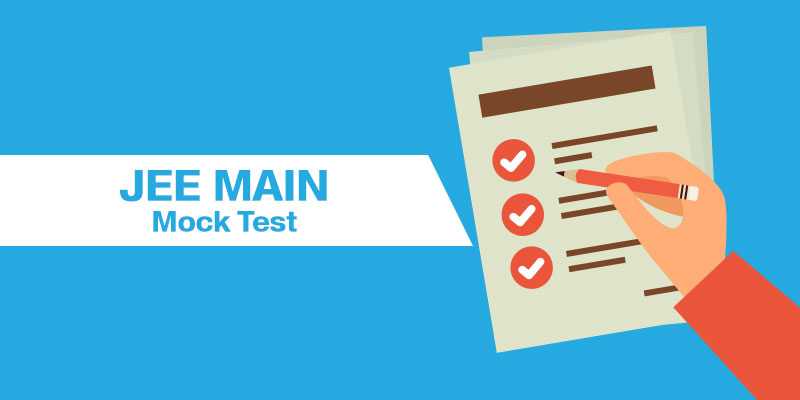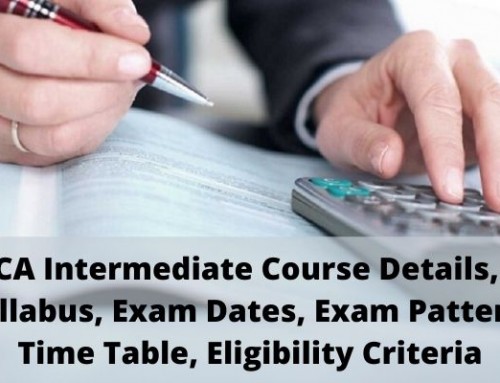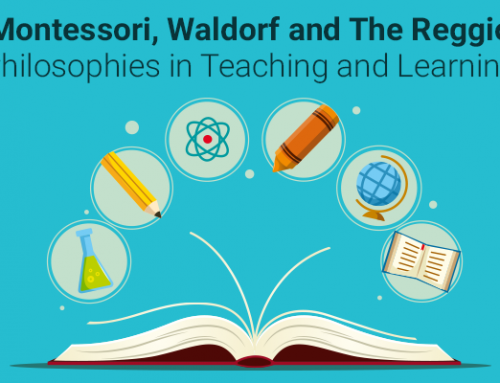JEE MAIN MOCK TEST gives an opportunity to experience the entrance exam. This Mock test lets you mark the paper in less time and allows you to change the answer if you marked wrong. It has become the popular choice to prepare for JEE Main of many aspirant engineers over the country.
These Mock Tests has been prepared to make you aware of the systematic approach to learning, preparation and testing of prestigious Joint Entrance Exam with the look and feel of computer based examination in a simulated environment. The JEE MAIN Mock Tests consist of three sections Physics, Chemistry and Mathematics, having 30 questions in each section. New and updated question papers are provided regularly with deeper insights of the previous papers.
Robomate+ App helps you to prepare properly for your JEE Main exams. It has a simple user interface which is very engaging. Robomate+ is designed for a maximum learning experience which lets you attempt tests at different levels. Every question of the test is evaluated with a comprehensive assessment.
Get Started
Step 1: Select or Tap on the Dynamic Test icon on the Robomate+ App on the Home Screen. View the available tests.
Step 2: Click on the Course name for which you want to take a test. Alternatively, you can switch to other courses.
Step 3: View test details. Click on Start button to proceed for mock test. Go through all the details like Number of questions available, Test name, Attempts allowed, etc.,
Step 4: Now click on the “Start” button to attempt the Test. And you will get details about, Test type, Number of Questions, Best Attempt Marks, first attempt, last attempt and duration of the test.
Step 5: When you land on the mock test page, read the instructions carefully and Click on “Start Test.” Your first question is ready on the screen for your answer. After answering, click on “Next.”
Step 6: To complete the test, tap on “End Test”-> then select “Submit.” You can skip questions and jump across questions too.
You can also view the number of questions attempted and Un-answered questions along with time remaining. If you want to go back to the test then click on “Resume Test”.
Step 7: Check the test score by tapping “View Test Score.”
The following steps will enable you to know the answers and analyze your marks.
Step 8: Click/tap on View Solution
Step 9: Here you can see your selected answer and the correct option
Step 10: You will find the solution of the Question along with the description below that.
Step 11: View Report Button will be available after 24 hours of the attempted test.
Step 12: Finally Check the View Report after it is available.
PS:
Aspirants must remember that this is a Mock test and the paper displayed is for practice only. This app comes with unique features where the difficulty levels changes with a rise in student’s score.
Get One Mock Test with Detailed Analysis Free